Deciphering Cables & Connections
Click here to download our Projector Connection diagram »
HDMI Cables
HDMI stands for High-Definition Multimedia Interface. It transmits uncompressed digital video and audio over a single, compact cable. The type, amount and speed of data HDMI carries expands with each HDMI release.
HDMI® Specification 2.1 is the most recent update of the HDMI specification and supports a range of higher video resolutions and refresh rates including 8K60 and 4K120, and resolutions up to 10K. Dynamic HDR formats are also supported, and bandwidth capability is increased up to 48Gbps. The HDMI 2.1 specification supersedes 2.0b but remains backwards compatible with previous versions.
HDMI supports any TV or PC video format, including standard, enhanced and high-definition video; up to 8 channels of digital audio; and a Consumer Electronics Control (CEC) connection. The CEC allows HDMI devices to control each other when necessary and allows the user to operate multiple devices with one remote control. To watch 4K content on your device, the older 1.4 HDMI cable may or may not work. Check the cable specifications to make sure it says 'high speed', '4K ready' or '18Gbps'.
HDMI connections are backwards compatible among the various releases (i.e. 1.4 and 1.3), as well as with DVI devices for video sources. Since the conversion is a pin-to-pin connection, there should be no detectable signal loss when converted. However , the DVI to HDMI conversions will not be able to carry the 8 channel audio signal available on a pure HDMI connection, since DVI ports don't support audio. Browse our selection of HDMI cables »
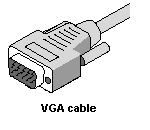
VGA Cables
HDMI stands for High-Definition Multimedia Interface. This is your standard monitor cable. It is typically male-to-male with three rows, 15 pins. A VGA cable is used for computer to monitor, or computer to projector connections. View our VGA cables and adaptors »
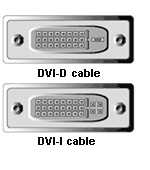
DVI Cables
Digital Video Interface (DVI) cables look a little like a standard VGA cable, but they are slightly larger. Under ideal circumstances, the DVI cable creates a 'digital to digital' connection between video or data source and display device. There are, however, only limited situations when this ideal circumstance occurs.
Browse our selection of DVI cables »
USB Connections
USB is available in a multitude of connection types. The type A socket (see diagram) is rectangular in shape, and usually connects to the host or hub, typically a PC. The type B connection (see diagram) looks more like a square, and connects to the end peripheral, such as a printer.
Video projectors often include USB connections, typically the more standard 'type C'. This is by far the most common and you probably use it everyday to connect your phone charger to your outlet or on your computer. On many business projectors the manufacturer may include special software that allows you to load in a PowerPoint presentation or a folder of images and present directly from the projector without your laptop computer. Look for features that say 'pc-free presenation'.
USB & MHL - power over USB
More and more projectors are including MHL-ready USB connections. MHL is an easy to use technology that enables consumers to connect a variety of mobile and CE products to their display device of choice.MHL delivers up to 8K 120fps for tomorrow’s home theater products and 4K 60fps and beyond for mobile devices. MHL supports advanced audio formats such as Dolby Atmos®, Dolby TrueHD, DTS:X and DTS-HD. And the kicker is that it also provides 40W of power, eliminating the need to use external power for streaming directly from your phone or when using other streaming devices, like Roku, Amazon's Firestick or a Chromecast device. This is an excellent addition for portable projectors and setups where you'd like to avoid running more cables through the wall.
Check here to see which projectors and displays are MHL enabled.

S-Video or Y/C Cables
This cable might also be referred to as a SVHS cable and can be found on most high-end televisions, all videodisc players, camcorders, digital cable and satellite set top boxes, and SVHS VCRs. S-video cables differ from composite cables in that they split video signal into two different components: luminance and chrominance. The S-video cable will offer marked improvement over a composite cable. Browse our selection of S-Video cables »

Component Cables
Component cables look just like composite cables. The difference is that, where a composite cable carries the entire video signal on a single cable, component cables split the signal in three. This connection gives a superior image over composite or S-video connections. The signal itself is referred to as either Y,Cr,Cb, or Y,Pb,Pr. Most manufacturers make connecting these cables easy by color coordinating them. The tips of the cables and jacks will be red, green and blue. Unfortunately, this can be a bit confusing because computer RGB connections are colored the same way. A good rule of thumb is that, if the connections are RCA type, it is usually a component cable. Computer RGB cables will usually be BNC type. Most high-end DVD players and HDTV tuners will have component connections. Browse our selection of Component cables »
Portable Projectors and Component Cables (15-pin to 3-RCA connection)
Portable projectors usually have very little space for connections. Due to the space restriction, many have the 15-pin VGA connection double as the component connection as well. The projector will use the same three pins out of the fifteen-pin connector for component video that it uses for its RGB computer connections. The projector is designed to detect the type of signal it receives and process it accordingly. If you need a component cable for one of these projectors, you should order a cable that has a 15-pin connector on one side, and three RCA/BNC connectors on the other.
Some larger projectors have separate component connections. Consult the spec sheets.
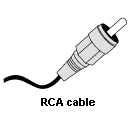
RCA or Composite Cables
These are the most common cables, used to hook up your standard VCR and stereo equipment. Typically, they are color-coded: red, white, and yellow. Red is for right channel audio. White is for left channel audio. Yellow is for video. The entire video signal is transmitted by one cable. This is the lowest quality cable for a video source, but again, it is also the most common. Most new televisions, all video camcorders, all VCRs, and all videodisc players will have RCA jacks for these cables.
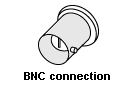
BNC Cables
A BNC cable is actually just another form of an RCA/composite cable. The end of the cable looks different from an RCA cable, but can be changed to an RCA end with a simple adapter. Most professional video equipment will have a BNC jack instead of a RCA jack. The physical connection is more secure because BNC cables twist and lock in place. Browse our selection of BNC component cables »
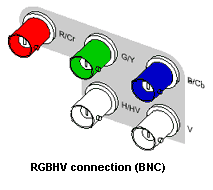
RGBHV Cables
Again, these cables look identical to simple composite cables. But this time, the RGBHV cable splits the video signal into five. There are three different types of RGB cables. RGBHV is a five-cable system that splits the video signal for color into red, green, and blue, and then has two more cables to carry the sync for the signal (horizontal and vertical sync). RGB H/V is a four-cable system that splits the color the same way, but has the horizontal and vertical sync on a single fourth cable. Straight RGB video cables again split the color signal in three, but carry the additional sync signal on one of the color cables, usually the green (called RGB sync on green).
An RGBHV signal is the way a computer connects to a projector. Five pins on a 15-pin VGA cable are RGBHV. The projector recognizes the type of signal and projects accordingly.
RGBHV connectors are found on most high-end professional monitors and on the most popular HDTV decoder (by RCA). Note that RCA has chosen to send the HDTV signal via a 15-pin VGA cable instead of a component connection. This may become the standard connection for HDTV tuners in the future. We will have to wait and see.
