The Best Projectors for Business
When it comes to business presentations, video projectors give you the biggest images for your buck. Make an impact on your audience by delivering your PowerPoint and Excel docs on a 150-inch screen. You've worked hard, show it off!
New Projector Tech Articles Every Month
There are tons of business video projectors on the market. Let us help you find the best projector for you. Here's a quick look at the most common questions we're asked by business presenters:
How Bright Should My Video Projector Be?
Projector brightness is measured in ANSI lumens. A lumen is equivalent to the amount of light a birthday cake candle emits in a square foot-sized area.
How many lumens your projector needs depends on your audience size and the lighting conditions in the space where you're presenting.
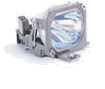
Lumen recommendations by audience size and lighting conditions
2000-2500 lumens for lights-off, low ambient light, presentations
3000 lumens for audiences of less than a hundred with some ambient light
4500 lumens for audiences of 100-200 with some ambient light
6000 lumens for audiences of 100 or more under bright lights
How Do I Get The Best Image From My Video Projector?
Resolution and inputs are the most important factors for business users who want high-quality images. But keep in mind that the quality of your PowerPoint or Excel doc will make a big difference in the quality of your presented image. No matter how good a projector you buy, if you use low-res graphics they will look bad, especially when blown up on a 150-inch screen. Make sure you save your presentations at the highest available resolution.
Choosing a Projector Resolution
Popular projector resolutions for business use include:
WUXGA (1920 x 1200) - an excellent choice for when you need to display a lot of data or need ultra-crisp resolution. May be difficult to read small type faces at this resolution though, so test before presenting.
WXGA (1280 x 800) - the most popular business projector resolution as most of our customers use widescreen laptops for presentations.
4500 lumens for audiences of 100-200 with some ambient light
XGA (1024 x 768) - for customers who don't use widescreen laptops, or who have an existing XGA projector and screen setup and don't want to replace the screen.
HD (1920 x 1080) - for customers with graphic and video-heavy presentations.
Confused?
Give us a call at
1-888-248-0675
HD projectors have about twice the pixels of XGA and WXGA projectors. More pixels mean a sharper looking image and better compatibility with high-definition sources.
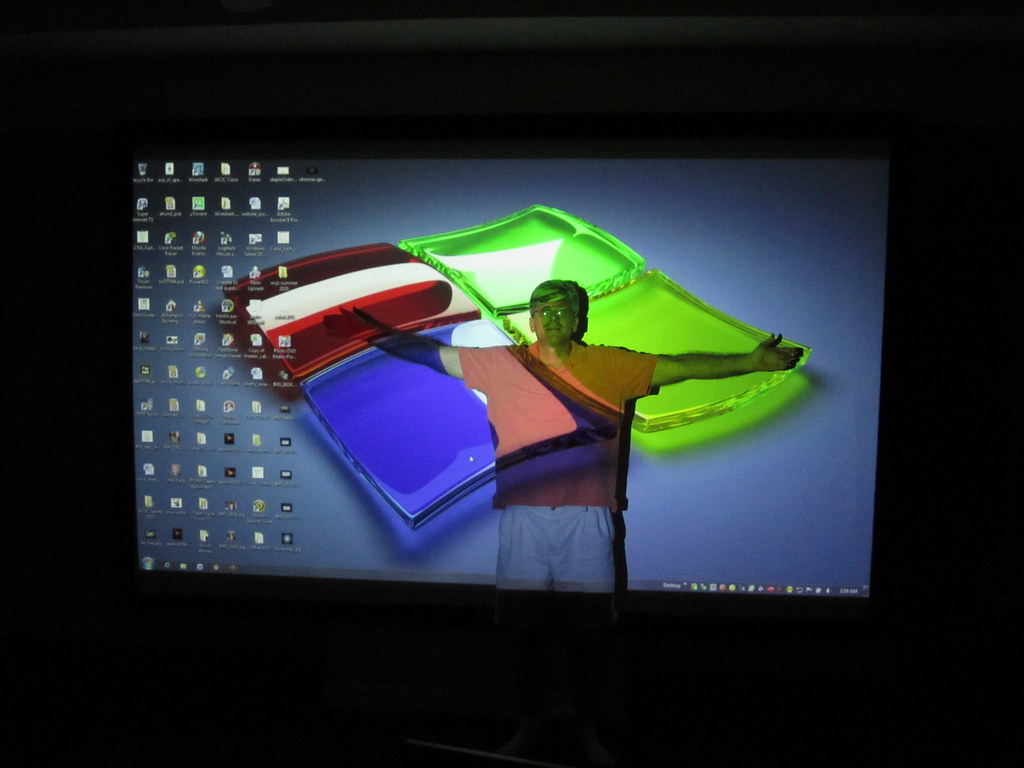
How wide should your projector be? Ask this guy, or give us a call at 1-888-248-0675. Image by billjacobus1/Flickr
Projector Inputs
If image quality is very important to you, we highly recommend projectors with HDMI inputs. Even if your computer doesn't output in HD, an HDMI input will ensure your projector is future-proof.
Here are some of our most popular XGA, WXGA and HD projectors for business. All have at least one HDMI input.
Looking for a projector? Click here or call (888) 248-0675
How Portable Should My Video Projector Be?
Road warriors rejoice. Thanks to advancing technology, presentation projectors have become more portable than ever. Portable projectors weigh in around 3 to 8 lbs. and have footprints that are smaller than a laptop computer. Pocket or pico projectors are also available. These are super-portable, often weighing in at mere ounces. However, they are significantly less bright than their larger counterparts.

Additional considerations for road warriors:
A remote mouse frees you from the computer and allows you to deliver more dynamic presentations.
Wireless projectors are now readily available and can make your travel bag a little lighter.
A good projector travel case with room for a projector and laptop is a convenient accessory for on-the-go presenters.
Which features make a projector easy to use?
Projectors are plug-and-play, user-friendly and can be set up in a matter of seconds. In most cases all you will need to shine is a power outlet.

Instant conference room.
That said, some projectors have added features that can make your presenting life easier and more successful. Here are a few examples:
Wireless compatibility. Our wireless projectors can receive input without cables. This means less equipment to buy and carry around.
Digital keystone correction and lens shift give you more options for projector placement.
Lamp-free projectors save you money on costly replacement lamps. Check out all lamp-free, LED & Laser projectors.
Projectors with a short throw allow you to present in small spaces without concerns about shadows obstructing the image or light shining on the presenter's face.
You may not require all of these bells and whistles, but keep them in mind when choosing the right projector for you. Click here to search for projectors with specific features.
Quick Tip: Always run a "dummy presentation" before you hit the road. That way our tech support team can help you with any issues you may experience before the big day.
